With every online marketing channel and discipline, there must be tools to make the task of marketing more efficient and effective. Social Media Marketing is no different. Over the past 6-9 months, I’ve been researching and reviewing a variety of social media management tools that help with everything from source network connections to campaign & social content management to monitoring & measurement. While there numerous tools that manage single platforms (like Twitter) this list includes services that manage multiple social network accounts, content and measurement.
At some point we’ll do more with individual reviews, but in the meantime, here is a list of 22 different social media marketing management tools, platforms and services to help manage and scale your online marketing efforts on the social web:

Shoutlet – Manages social media marketing communications with one platform for building, engaging and measuring social media. Includes multiple account and platform support, social CRM and ecommerce for Facebook, email marketing and mobile features.

Direct Message Lab – Provides consulting, implementation and a platform (REACH) for centralized management of social media promotions & contests, advertising and measurement.

Objective Marketer – Offers social media marketing and analytics with integrated campaign management (Twitter, Blogs, Facebook, YouTube), multi-channel execution, engagement reports and user management.

Wildfire Interactive – Platform for easy creation, implementation and management of branded interactive campaigns including: sweepstakes, contests and give-aways.

StrongMail Social Studio – Comprehensive social media marketing platform with a referral marketing platform, social sharing tool and campaign management application. (Disclosure: StrongMail is a TopRank client)
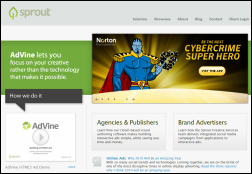
Sprout – Cloud-based visual authoring software used to build interactive Engage Ads and Engage Apps that deliver rich, interactive, and social content across the web and mobile devices.

Spredfast - Enterprise social media management system that allows an organization to manage, monitor, and measure its voices across multiple social media channels. Also offers a white label option for agencies.

socialTALK – allows brands to create (text, photos, videos), manage (customize workflow & approval process), publish (single source, scheduled publishing to multiple platforms) and measure (aggregated analytics dashboard) their content strategy and posting schedule.

Crowd Factory – Suite of social media marketing tools include Social Campaign, that enables marketers to acquire new customers through simple social gestures and custom social marketing campaigns while easily tracking ROI.

Awareness - Social marketing hub that centralizes social media content publishing, management, measurement and engagement. Also includes access to 7 white-labeled, best practice social networking applications.
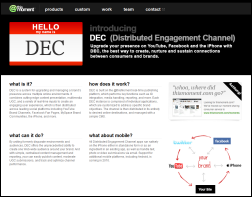
@this moment – Built on the @this moment platform, DEC is a system for managing a brand’s presence across multiple online environments combining multimedia UGC, and a variety of real-time inputs which are distributed across social platforms including YouTube Brand Channels, Facebook Fan Pages, MySpace Brand Communities & the iPhone.

MediaFunnel – Offers a Business Social Media platform for Facebook and Twitter supporting multiple users per profile and editorial review. Includes monitoring and integrates withSalesforce.com.

Virtue – Works with clients and agencies through a Social Relationship Management (SEM) platform offering Facebook tabs & applications, a publishing feature for Facebook & Twitter and mobile solutions.

Sprinklr – Social media marketing platform and consulting services for consumer & B2B marketers as well as agencies. Provides social media audience research, acquisition, content promotion and measurement tools.

Janrain – Web based platform of tools including: Engage to make it easy for users to connect a site with their social networks, Federate to facilitate navigation across multiple web properties & partner sites with a single log-in (currently supports 16 networks), Capture to leverage user data for personalized experiences.

Sprout Social – Affordable social media dashboard, monitoring, team workflow, influencer and contact management, performance metrics and daily or weekly email summaries. Supports Twitter, Facebook, LinkedIn, Yelp and Foursquare.

Sendible – Social media marketing platform that supports 30+ networks & services offering management of: accounts/profiles, messages & content, social contacts, content discovery, engagement, blog content & promotion, monitoring and analytics. Also offers a white label version for agencies.
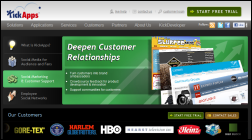
KickApps – Self service social media web site authoring and social content management system system supporting video, social networking, social graph & activity streams, apps & analytics. Enables web publishers and marketers to develop branded communities, social applications and interactive widgets on their websites and across the social web. Solutions for small and large business.

Postling – Local business social media marketing platform to create content, stay organized and reach customers. Currently free for small business or personal use.

pop.to Social Marketing – A social marketing suite, including feed-enabled social gestures and widgets, social dashboard, segmentation tools, influencer identification, conversion tracking and built-in friend casting.

HootSuite - Social media dashboard for managing social content and engagement on multiple networks with team workflow and statistics.
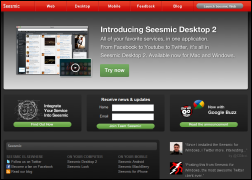
Seesmic – Web and desktop tools to manage social marketing activity on Twitter, Facebook, FourSquare, Google Buzz and Linkedin plus a plug-in marketplace for more social management options.
This list of social media marketing platforms & services “ad hoc” was compiled by bookmarking various services as they were discovered or pitched to us (we don’t reply to pitches). Here’s another useful list of SMMS was compiled in March 2010 by Jeremiah Owyang.
What social media marketing dashboards, software and management tools from the list above have you tested or use? Reviews, observations, insights and questions are greatly appreciated!
Obviously, tools are only as good as the expertise of the people using them, so Top Rank Marketing is always interested in helping companies develop their social media roadmap and recommend the right supporting software for implementation.






















